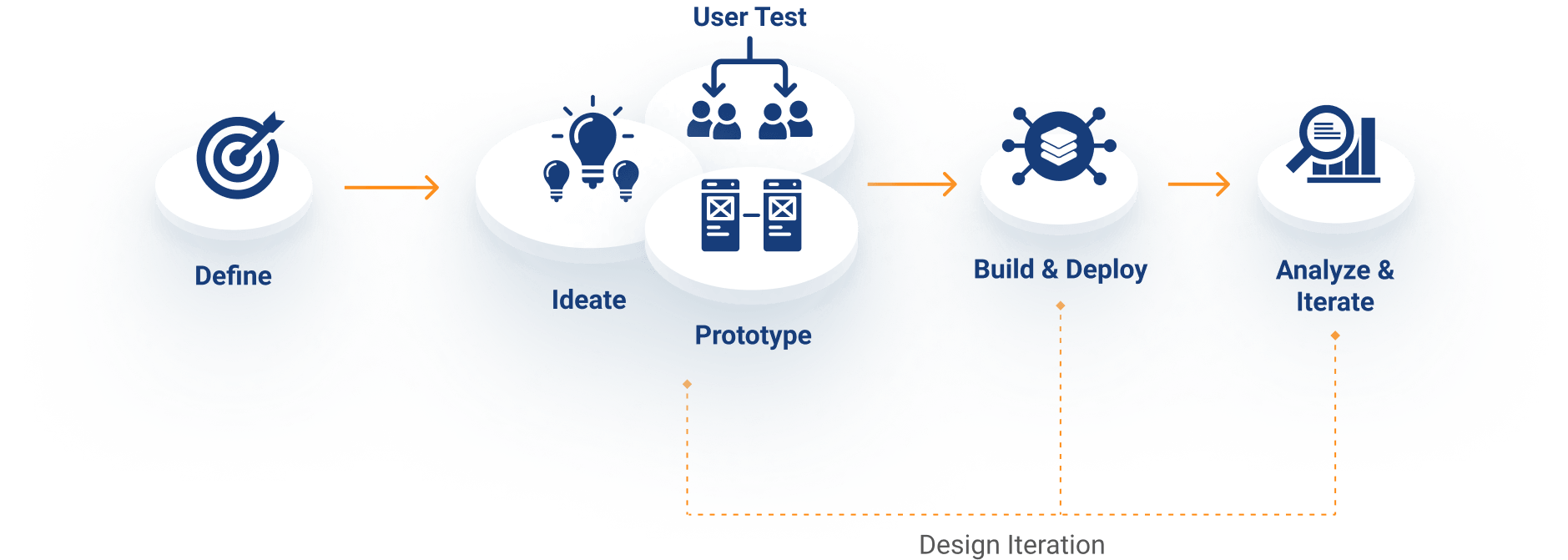Services
 Academy
Academy
 Agile competencies
Agile competencies
 Cybersecurity & access management
Cybersecurity & access management
Main menu
Services
Services
Academy
Academy
Agile competencies
Academy
Cybersecurity & access management
Industries
 Healthcare
Healthcare
Main menu
Industries
Industries
Healthcare
Digital Experience Management for Healthcare
Healthcare
Digital Experience Management for Healthcare